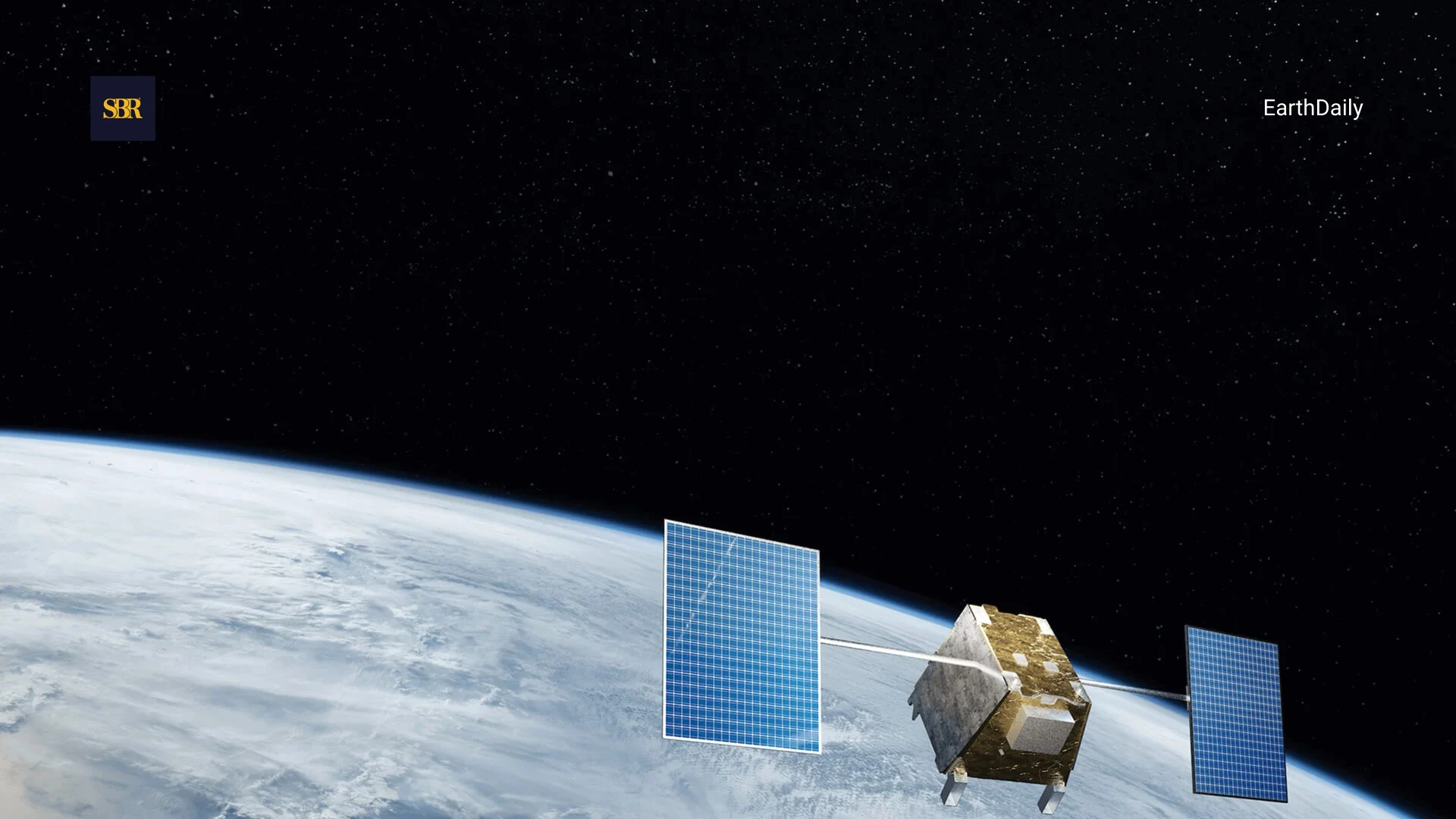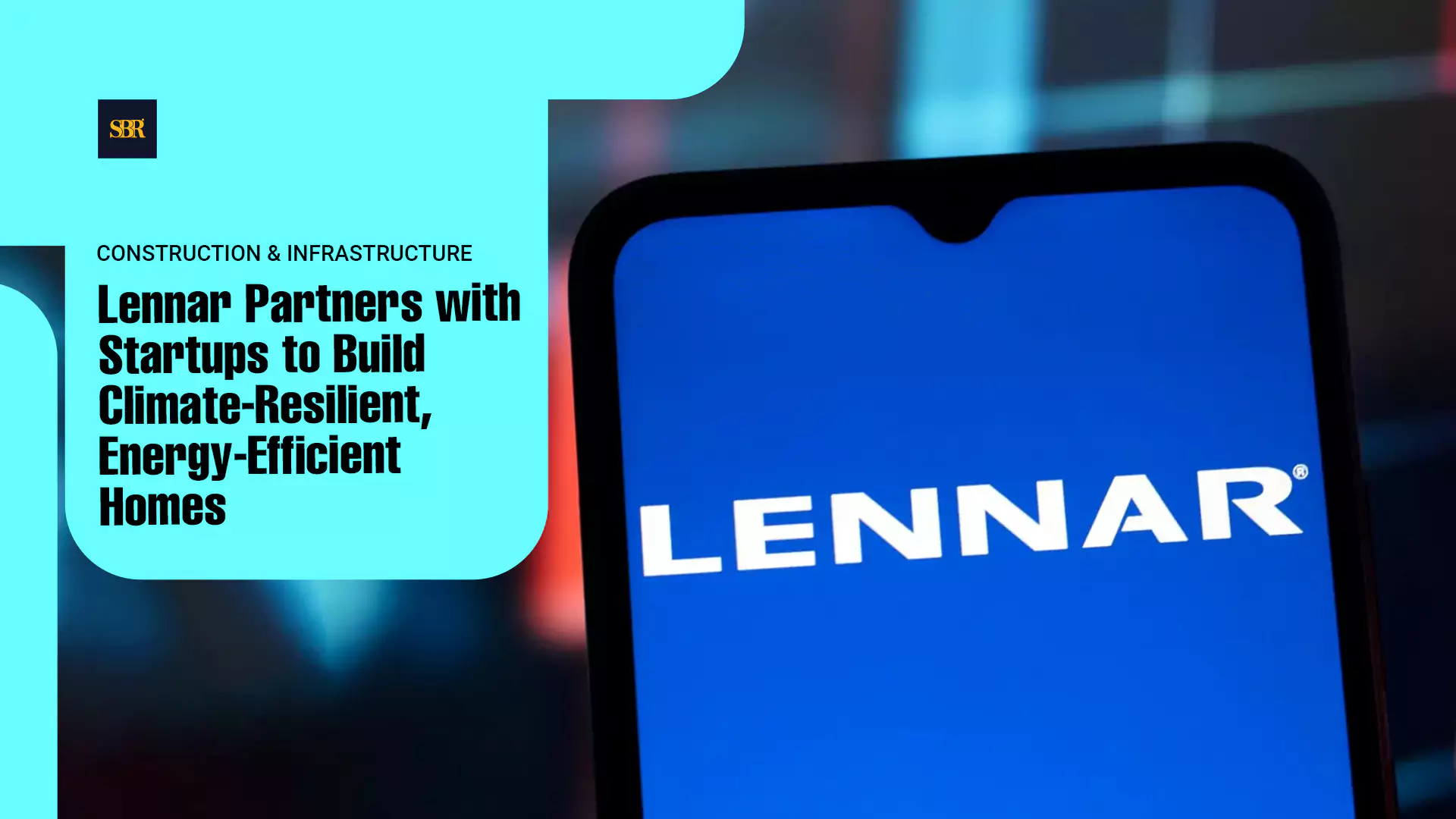Investing in stocks of futuristic companies like Tesla can be a great way to grow your wealth. If you are new to stock trading and looking to buy Tesla stock, this guide will help you buy Tesla stock on eToro - a user-friendly investment platform.
Step 1 – Creating an eToro Account
To begin, visit the eToro website and click on the "Join eToro" button to register your account. Fill in your details, such as username, email address, and create a strong password. After accepting the terms and conditions, click on "Create account" to successfully register. You can now log in to your eToro account using your username and password.
Step 2 – Verifying Your eToro Account and Identity
Next, you need to verify your identity on the platform. This involves uploading a government-issued identity card and address proof. Verification ensures compliance with KYC and AML guidelines, which may take a few business days. Without completing this step, you won't be able to buy Tesla stock on eToro or access various platform features and benefits.
Step 3 – Depositing Funds into Your eToro Account
To purchase Tesla stock, you need to have funds in your eToro account. Deposit money using various payment methods such as bank transfers, card payments, or online payment systems. Each method has its own processing time and fee structure. Select the "Deposit funds" section on the dashboard, choose your preferred payment method, enter the payment details, and confirm the transaction.
Step 4 – Searching the Watchlist for Tesla Stock
Once you've registered, logged in, and deposited funds, navigate the user-friendly interface to search for Tesla stock. Go to the "Watchlist" on the dashboard and search for Tesla stock. Clicking on it will display the stock's performance, historical data, and other relevant information. To proceed with the purchase, click on the "Buy" option.
Step 5 – Verifying Details and Buying Tesla Stock on eToro
In the next step, enter the quantity of Tesla stock you wish to purchase. You can either select the amount you want to spend or the number of Tesla stocks you want to buy. After entering the details, click on "Open trade" to continue. If your account or identity is not verified, the platform will prompt you to do so. Review and verify all the details, ensuring their accuracy. Finally, select the "Confirm Trade" option to buy Tesla stock on eToro.
With these simple steps, you can now buy and sell Tesla stock on eToro. The user-friendly interface makes stock trading easy even for beginners. So start small, learn the ropes, and grow your wealth by investing in top stocks.