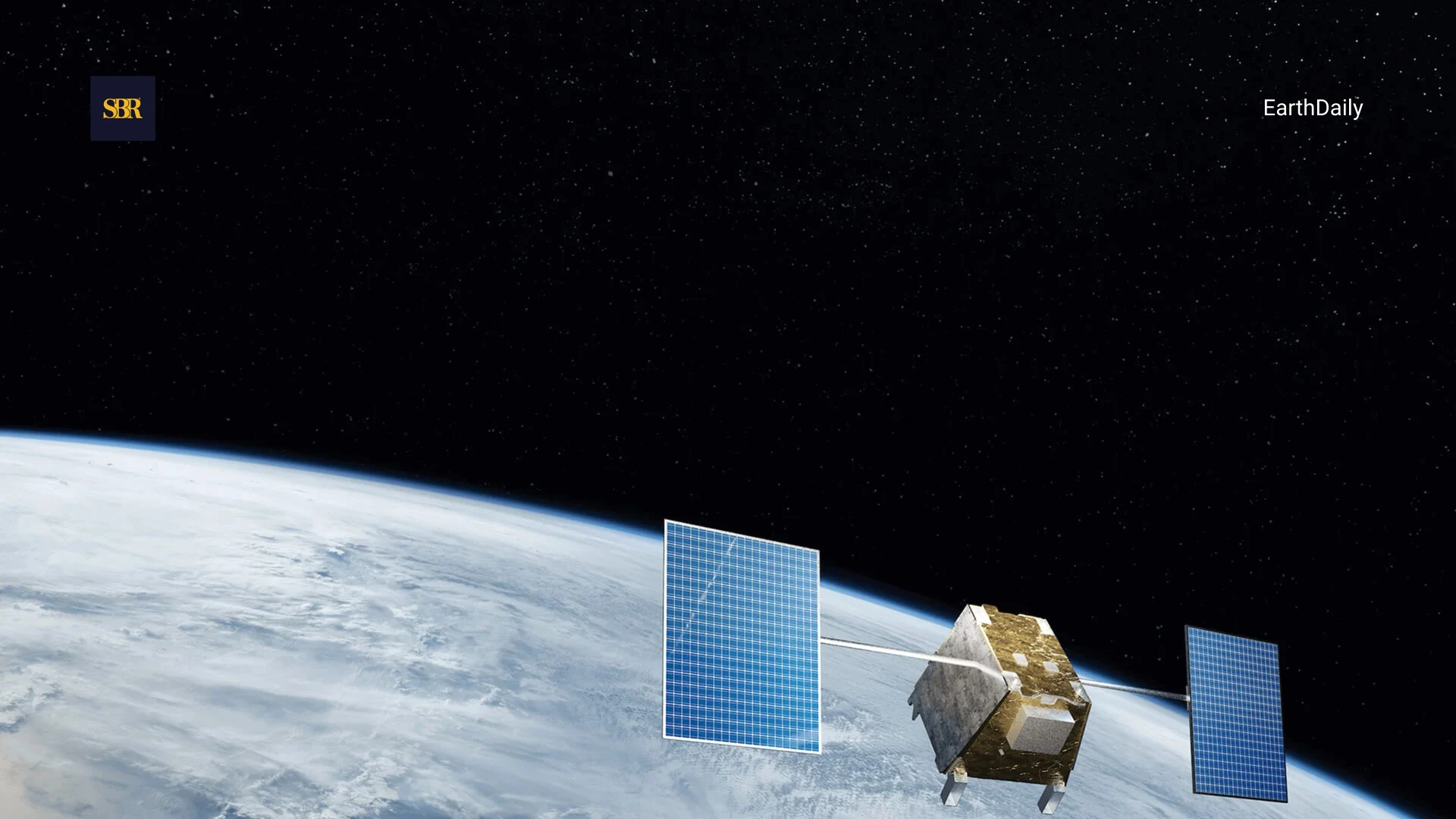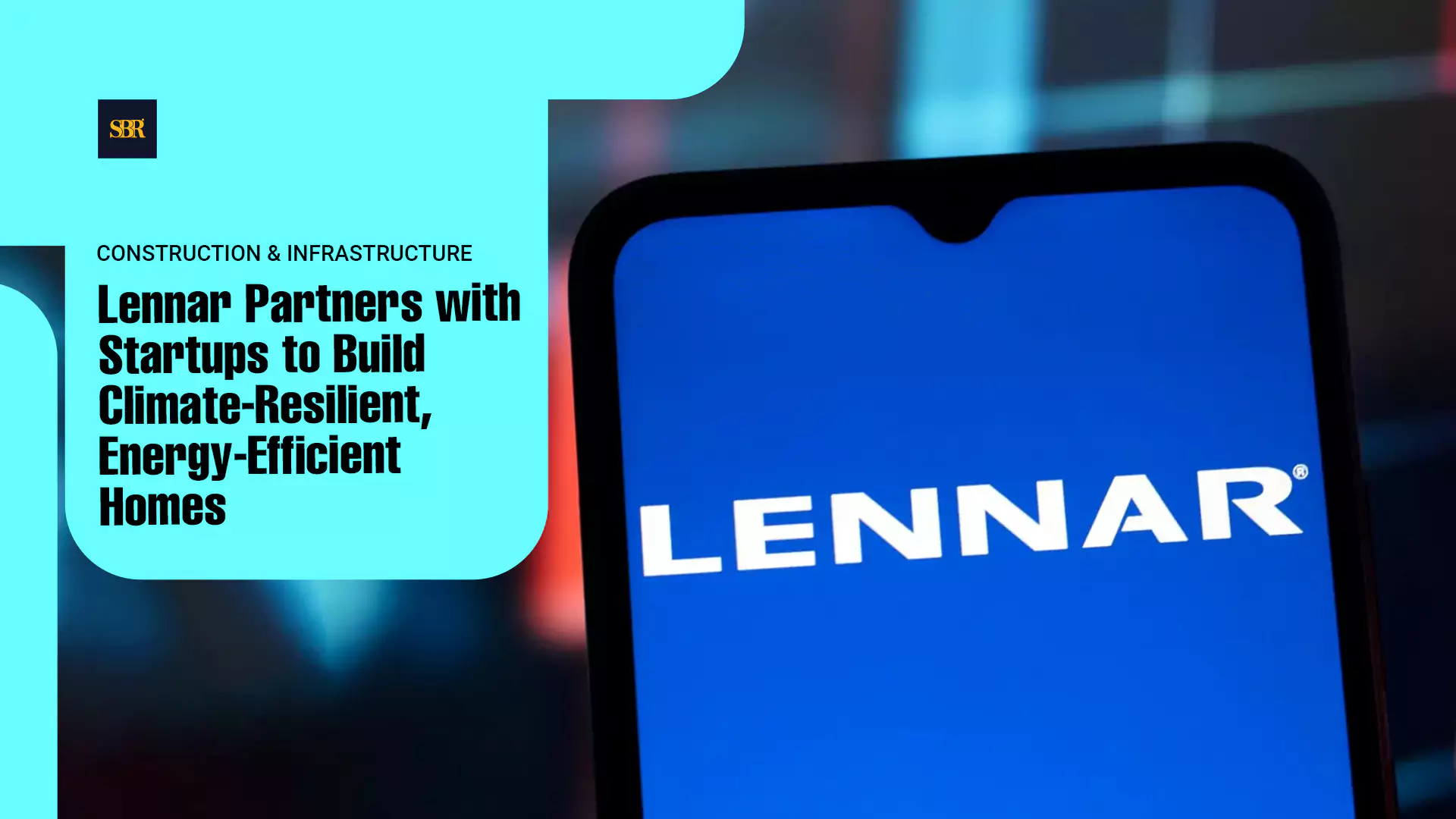NEW YORK, June 3, 2025 — Data breaches are no longer rare incidents. For many businesses, managing who can access systems, and under what conditions, now defines the strength of their security framework. Identity and Access Management (IAM) has become an essential tool—not just for IT teams but for any organization handling sensitive data.
The key is not simply adopting an IAM system, but using its capabilities wisely. IAM is filled with features, but not all of them carry equal weight. Some functions add real security value; others create noise.
Here are 10 IAM features that matter—tools that help protect data without adding unnecessary friction.
1. Single Sign-On (SSO): One Login, Fewer Problems
SSO allows users to log in once and gain access to multiple systems without being prompted again for credentials. It’s a productivity booster, but more importantly, it reduces password fatigue and the temptation to reuse weak credentials across platforms. Fewer logins mean fewer points of vulnerability.
From an IT perspective, SSO also makes offboarding simpler. Disable one login, and access to all linked systems is instantly revoked—a critical step in preventing orphaned accounts.
2. Multi-Factor Authentication (MFA): Beyond the Password
Passwords alone are no longer enough. MFA adds a second layer—something the user has (like a phone or token) or something the user is (like a fingerprint). This ensures that even if a password is compromised, access can still be blocked.
For businesses managing sensitive customer data or intellectual property, MFA isn’t optional. It’s insurance against the most common cyberattack entry point: stolen credentials.
3. Role-Based Access Control (RBAC): Assign With Precision
RBAC lets administrators assign permissions based on roles rather than individuals. This means that employees only get access to the data and systems they need to do their jobs—nothing more.
It’s a safeguard against over-permissioning, a quiet but significant threat. When access is granted on a need-to-know basis, even if an account is compromised, the potential damage is limited.
4. Lifecycle Management: Keep Access Current
User access needs to evolve with job changes, promotions, and departures. Lifecycle management ensures that access rights are updated automatically as roles shift—or revoked entirely when someone leaves the company.
This feature is especially crucial for large organizations, where manual access reviews can be inconsistent or overlooked altogether. Automation brings consistency and reduces human error.
5. Just-In-Time (JIT) Access: Temporary Permissions, Lasting Protection
JIT access provides users with elevated privileges only for the time they need them. Instead of granting permanent admin rights “just in case,” this feature ensures that high-level access is time-bound and monitored.
It’s a smart way to handle contractors, third-party vendors, or even internal teams working on sensitive systems. When the task ends, so does the access.
6. Audit Logs and Reporting: Know Who Did What, When
Audit trails are essential—not just for compliance, but for peace of mind. A good IAM solution logs every access attempt, change, and approval, giving security teams full visibility.
If a breach occurs, audit logs make forensic analysis faster and more accurate. And during compliance audits, they offer concrete proof that access controls are enforced and monitored.
7. Policy-Based Access Controls: Rules That Scale
Unlike static permissions, policy-based access lets administrators define dynamic rules—like granting access only during business hours or from specific IP ranges. These rules adapt as contexts change, improving security without constant manual input.
For companies with distributed workforces or hybrid setups, policy-based access introduces nuance into access decisions, allowing security that adapts to reality.
8. Privileged Access Management (PAM): Lock Down Admin Rights
Privileged accounts—those with broad or unrestricted access—are prime targets for attackers. PAM tools place those accounts behind extra layers of authentication and monitoring.
Access can be time-bound, session-recorded, or require multiple approvals. In short, PAM doesn’t just control access; it makes administrators accountable for every action they take.
9. Identity Federation: Secure Collaboration Across Domains
Federation allows organizations to share identity information across systems or domains, making it easier to manage access for partners or subsidiaries without duplicating user databases.
It’s a useful feature for enterprises that operate in multiple regions or collaborate frequently with external stakeholders. Federation keeps access streamlined but secure.
10. Risk-Based Authentication: Context Is Everything
Instead of treating every login attempt the same, risk-based authentication considers factors like device, location, and behavior. If something feels off—say, a login attempt from a new country at 3 a.m.—the system can trigger additional verification or block access outright.
It’s a smarter approach that combines security with user experience. Legitimate users aren’t burdened, and suspicious activity is flagged early.
Why These Features Matter
IAM is not just technical infrastructure. It is a way to manage trust across a company’s digital environment. Every access decision carries risk, and poorly managed access leads to real consequences—data loss, downtime, regulatory penalties, or worse.
These ten features are not theoretical. They respond to common threats and solve practical problems. Without MFA, a stolen password can unlock your systems. Without lifecycle management, a former employee might still have access weeks after they’ve left. Without PAM, an internal error can escalate into a critical outage.
IAM protects the connections between people and systems. Done right, it limits unnecessary access, creates accountability, and prepares your company to deal with evolving threats.
IAM is not just about access—it's about accountability, visibility, and resilience in an unpredictable digital world.