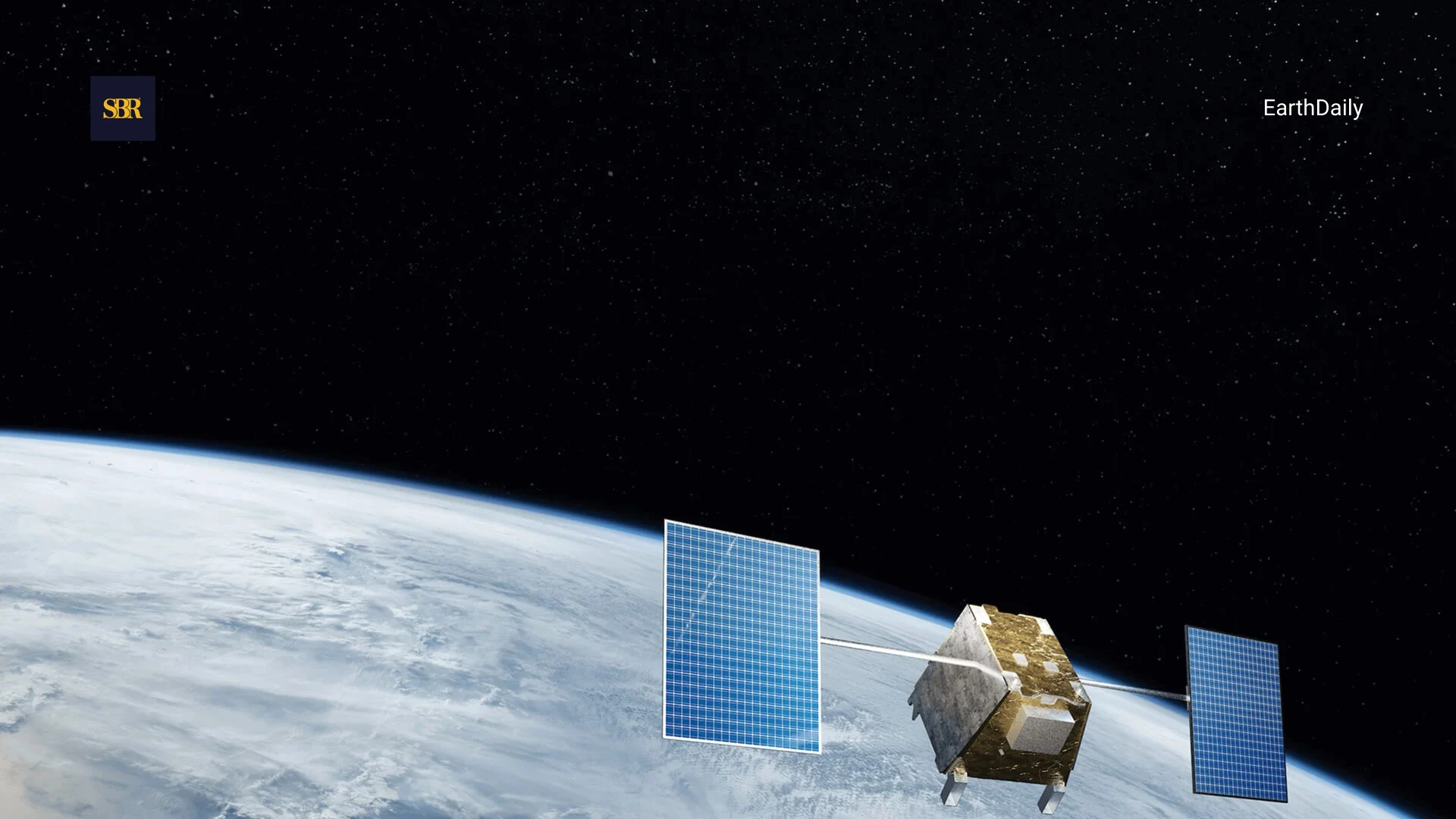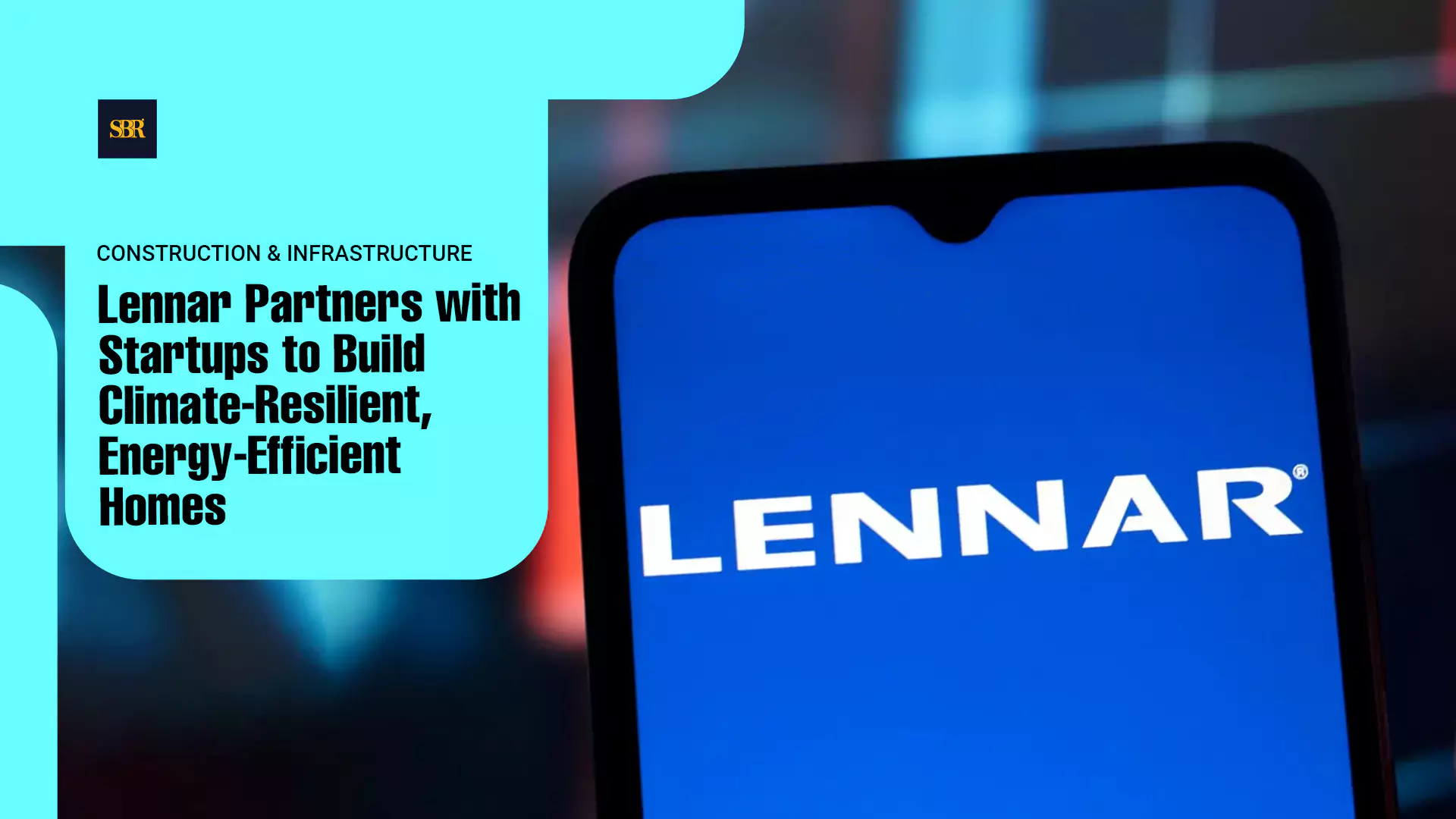REDMOND, Wash., April 17, 2025 - Microsoft is pushing forward with its vision of practical AI by introducing a powerful new feature to Copilot Studio. The update, called “computer use,” allows AI agents to interact with websites and desktop applications in the same way a person would—by clicking buttons, filling out forms, and navigating interfaces. The difference? These agents don’t need a human hand guiding every step.
For businesses looking to automate repetitive work but lacking in-house technical expertise, this is a meaningful development. With Copilot Studio, Microsoft gives companies the ability to create their own AI agents simply by describing what they want the agent to do, using natural language. No coding required. Once the instructions are entered, users can test and refine the AI’s behavior in a simulated environment until it performs as expected.
Making AI Work in Real Environments
The big shift here is that these AI agents aren’t limited to working through APIs or prebuilt integrations. They can operate within standard web browsers—Edge, Chrome, Firefox—as well as desktop software, even if those systems weren’t designed to interact with automation tools. That means businesses can now connect their AI agents to platforms and internal tools that previously sat outside automation’s reach.
“If a person can use the app, the agent can too,” said Charles Lamanna, Microsoft’s Corporate Vice President of Business and Industry Copilot, in a company blog post.
This opens up a wide range of uses: processing invoices in older software, pulling information from public websites, filling out government forms, or transferring data between disconnected systems. Wherever there’s a screen to look at and buttons to click, the AI agent can step in and help.
Hosted by Microsoft, Built for Business
These agents aren’t running on local machines. Instead, Microsoft hosts the infrastructure for this feature, meaning companies don’t need to set up servers or worry about system requirements. The data stays within Microsoft’s secure cloud environment and isn’t used to train Microsoft’s broader AI models, including the company’s large-scale Frontier model.
That security commitment is critical, especially for industries like healthcare, finance, or government, where privacy and compliance are non-negotiable.
Built-In Adaptability
One of the more forward-looking aspects of this update is how the agents respond to changes. Since they “see” the screen much like a user would, they don’t rely on brittle instructions that break whenever a button gets moved or renamed. Instead, they can adjust to changes in layout or structure without human input—something that’s long been a pain point in traditional automation.
This makes the AI more resilient and far more practical in real-world conditions, where software interfaces evolve constantly.
Tasks That Free Up Time
Microsoft highlights several use cases that many businesses will recognize immediately. Data entry, document processing, market research—these are the kinds of tasks that are important but often eat up time and staff attention. Now, with the new computer use capability, AI agents can step in and take over these roles reliably and consistently.
It’s not hard to see the appeal. Teams can offload repetitive digital work while keeping humans focused on analysis, decision-making, and strategy.
No Developer Required
What sets Copilot Studio apart from traditional automation platforms is accessibility. This isn’t software just for developers or IT departments. Anyone in an organization—operations managers, HR leads, even finance staff—can build and deploy an agent just by explaining the job in plain language. Copilot Studio handles the complexity in the background.
Of course, like any AI, it still needs to be tested. But users get immediate feedback in a controlled environment, where they can adjust instructions and make sure the results match what’s expected before going live.
Early Access Available Now
For now, the computer use feature is available in early access for Copilot Studio users who sign in. Microsoft is likely to expand access more broadly in the coming months as feedback rolls in and the system is fine-tuned across different business contexts.
This update doesn’t just introduce new functionality—it continues Microsoft’s push to make AI useful in everyday work, not just in theory or within specialized apps. By teaching AI agents to interact with digital systems the way people do, Microsoft is giving businesses a practical route to automation without the usual barriers of cost, complexity, or technical know-how.
And for organizations already using Microsoft tools and cloud infrastructure, it’s one more way to get ahead without adding new systems or disrupting the ones they already trust.
With Copilot Studio, Microsoft gives companies the ability to create their own AI agents simply by describing what they want the agent to do, using natural language. No coding required. Once the instructions are entered, users can test and refine the AI’s behavior in a simulated environment until it performs as expected.